You did the mistake of your life and signed up with GoDaddy for Hosting and Office 365, now you already know how problematic is GoDadddy, from blocking external SMTP servers to issues with Office 365 products as GoDaddy trim some services so they can sale it for cheap.
Your business in position where you stuck or don’t need the headache of moving your mailboxes, but you do need or like to add G-Suite to your organization.
Let say you need Google Sheets to build APIs or you like to add meeting application, cost wise Google Meet will cost less ($6 per user on basic or $12 per user on business plan) from other products in the market like GoToMeeting ($29 per user).
I like Google Meet as no client or app needed to setup, start or join meeting and they have Calendar integration which make it easy to setup a meeting and send out invitation.
You need to create website to verify your domain and add MX record to your subdomain.
In GoDaddy on your DNS zone add SubDomain.
First create new DNS record:
Type: A
Host: SubDomain
Point to: Your hosting IP (same IP as in “A” record “@”)
Create website (we created portal.domain.com with WordPress site to manage or customers portal) you will need it to verify your domain with G-Suite.
Go to G-Suite create account and register your subdoamin when verify the domain choose file verification, upload the file to your SubDomain.
Now you can send out emails (will go to spam as MX record added) but you have to add MX record to point to your SubDomain.
Go back to GoDaddy DNS zone and add MX record like that:
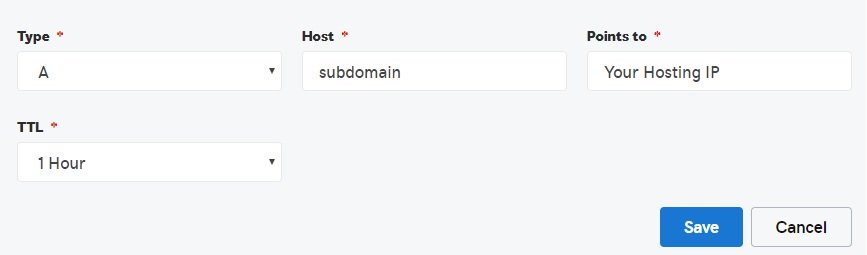
Type: MX
Host: Portal
Point to: Google MX servers (likely to be aspmx.l.google.com)
Priority: 10
TTL: 1 hour

Now your main domain stay the same with GoDaddy and you have SubDomain you can use all G-Suite Apps.
Hits: 100
