- Unplug the power cord.
- Push the power button for 4 seconds.
- Plug the power cord.
- Turn on your computer.
Change to Salesforce Lightning, go to the target object assigned layout and edit Mini Layout.
If you setup new Tag and published it but there is no data in Google Analytics Real Time, it's usually missing your Google Analytics Tracking Code.
To solve it create new Variable in User-Defined Variables (scroll down if you don't see it), Type: Google Analytic Settings and paste.
Upon saving it ask to rename the variable, click save and add it to your tag.
After downloading and installing the new Microsoft Edge Browser your singed in profile user can't sync, when checking the setting you will see:
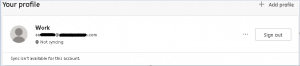
Do you have Godaddy Office 365 - it's not going to work, why? the answer is too long for FAQ read: GoDaddy Nightmare
Do you have Office 365? Microsoft Protection should be on, follow this link: How to activate Rights Management protection from the Microsoft 365 admin center
Ubiquiti devices setup should be done in this order: plug device to power and network, find the device with discovery tool, login to the device via IP with Putty, Adopt!
For step by step go to Ubiquiti Device Adopt – Step by Step
New HP printers will try to initializing ink system and download firmware update, everything get stuck!
HP support have long post how to bypass this issue, in short they ask to hard shut down the printer (unplug power cable) remove ink restart, let the printer update firmware, restart install ink..
I found more elegant way, find your printer IP, open HP Smart, click Printer Settings and on the left panel click Network Information find your printer IP.
Open new browser and go to your printer IP, click on Tools, Printer Updates, Firmware Update and click "Check Now", it will push the update before initializing ink system.
Hits: 120
